Quartus is a design software from Intel / Altera. To compile files generated by Instant SoC the following needs to be set.
Default projects generates bit-files without memory initial content. This makes the projects very large using logic instead of CPU instructions in block RAMs etc.
In the task window click [Edit Settings].
In the Setting dialog click [Device/Board..] button.
In the Device dialog click [Device and Pin Options…] button.
Now the following dialog will be active.
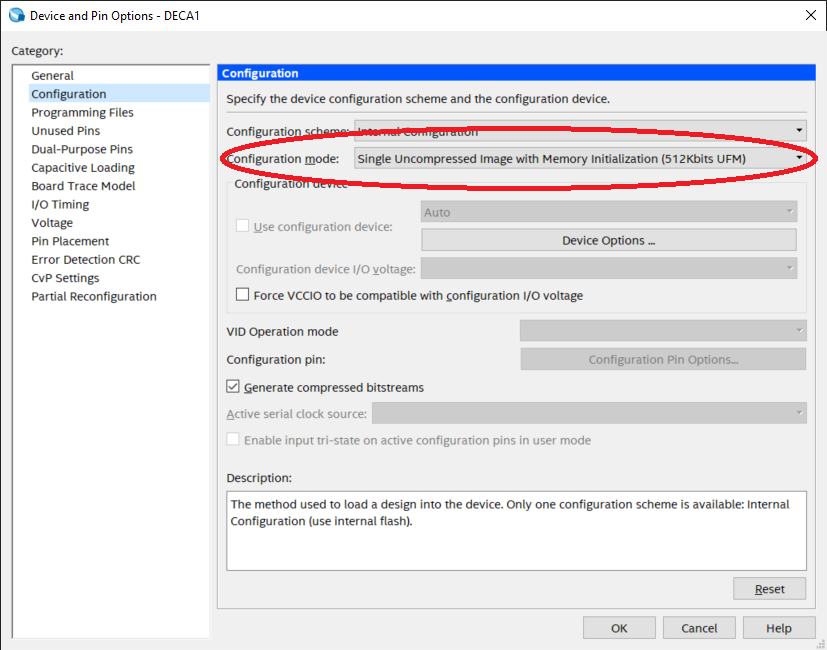
Make sure that “Configuration Mode:” is set to “Single Uncompressed Image with Memory Initialization”.
Done.
